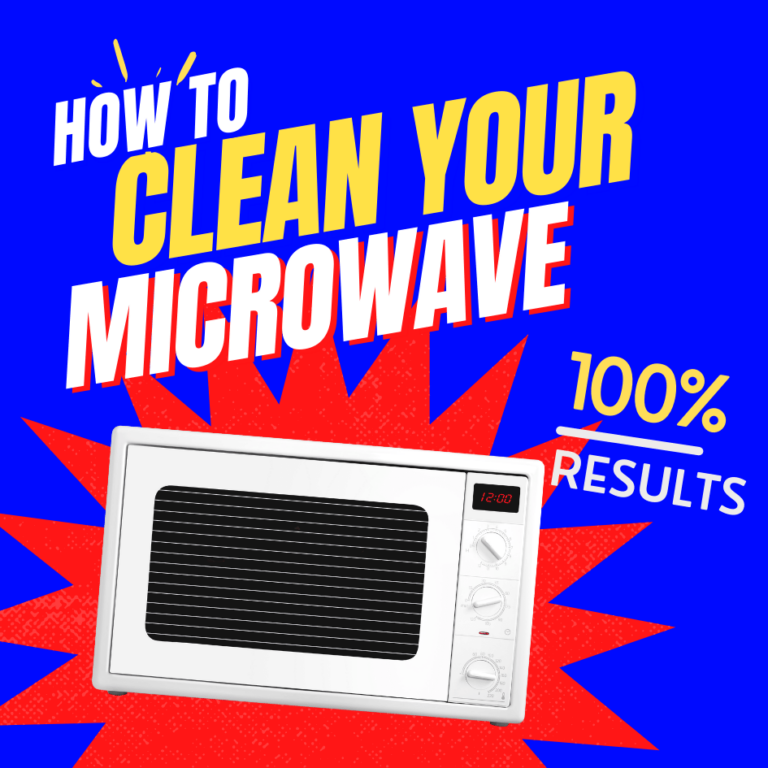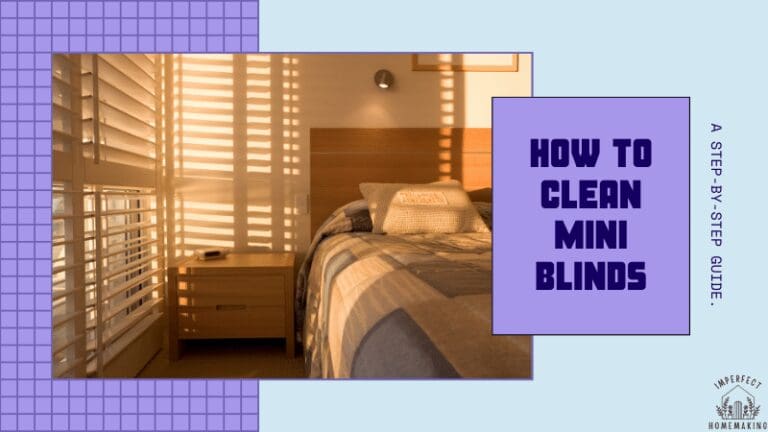Decluttering Challenge: How to Organize Your Home in 31 Days
Welcome! We’re diving into a home revolution. In our “How to Organize your Home in 31 Days” series, we’ll tackle clutter and chaos.
Our mission? A home that breathes ease and simplicity. Ready? Let’s embark on this transformative journey together!

Table of Contents
Day 1: Finding Our Purpose for Decluttering Challenge
Today we begin a journey. This journey takes us beyond our normal scope of tidying up. Why do we want to declutter, you may be asking? To create more storage space or room for unwanted items?
This is more than that. It is to create an atmosphere that speaks to your inner self, your heart, and your passions.
Begin this process by thinking about the reasons for the change. Do you want a peaceful getaway from the stresses of the outside, maybe an organized life to help you function and think clearly or just to condense your environment? You may simply want to have a nice home for your family and friends to visit.
Jot down your “purpose.” It could be a single word, a sentence, or even a short paragraph. This isn’t just a note. It’s your manifesto; your declaration. Post it where you can see it – on your fridge, next to your bed, as a screensaver – and tell people what you’re up to.
When you begin, realize you are not just decluttering but you are remodeling or rather re-architecting your life. It can be very powerful to see that everything you hold onto is a step closer to being your best you or everything you discard is another level of enlightenment you want to achieve!
Keep this in mind throughout the challenge and let it formulate your why and bring you deep joy in the transformation happening not only in your home but your life.
Day 2-5: Organizing Drawers and Cabinets for Space Optimization

The next four days are dedicated to conquering drawers and cabinets, often the hidden chaos in any home. Think of these spaces as the unsung heroes of the organization; when they’re in order, everything else follows suit.
Day 2 focuses on the coat closet. This space, usually the first one seen when entering a home, can set the tone for the rest of your living space. Start by clearing it out entirely. Sort through coats, scarves, and shoes. Donate what you don’t use and organize the rest by frequency of use. Introduce hooks for everyday items and baskets for seasonal accessories. The goal is a visually pleasing and functional closet that warmly welcomes you home.
Day 3 and Day 4 turn to kitchen and bathroom cabinets. Here, decluttering precedes organizing. Remove everything, then categorize and decide what stays. Apply contact papers in your drawers and invest in drawer dividers and shelf organizers. Group items by use — cooking utensils together, and everyday dishes in an easy-to-reach spot. The same goes for the bathroom: group toiletries, make use of vertical storage, and keep the most-used items at arm’s reach.
Day 5 is all about the details. By the end of these four days, your drawers and cabinets will not just be organized, but they’ll also reflect a thoughtful approach to everyday living.
Day 6-7: Storage Organization Ideas and Hacks
Days 6 and 7 of our challenge focus on maximizing storage solutions and turning cramped and cluttered spaces into models of efficiency and order.
Day 6 is all about the small kitchen. The challenge here is to optimize every inch. Begin by reevaluating your kitchen layout. Can you move less-used appliances to higher shelves or a different area? Next, embrace the art of vertical storage. Wall-mounted racks for pots and magnetic strips for knives can be game-changers. Utilize the insides of cabinet doors for hanging utensils or spices. Stackable and transparent containers help in organizing pantry items while saving space. Remember, the key to an organized small kitchen is accessibility combined with order.
Day 7 shifts to a DIY project for the bathroom: a DIY Hanging Pocket Organizer. This is particularly useful for bathrooms where built-in storage is limited. Start by selecting a durable fabric or material that complements your bathroom’s decor. Cut it into pockets of various sizes to accommodate different items – from hairbrushes to skincare products. Attach these pockets to a sturdy backing that can be hung on a door or wall.
By the end of this mini-makeover, you’ll see a big change in two key areas of your home. Your compact kitchen will turn into a beacon of clever, space-efficient organization. Your bathroom will shine with a unique, handcrafted storage solution that’s as practical as it is stylish.
Day 8-10: Mailbox, Foyer Decluttering Solutions
In the next three days, we shift our focus to the areas that create the first impression of our home: the mailbox and foyer.
Day 8 starts at the mailbox. Tackle the often-overlooked pile-up of mail. Establish a daily habit of sorting mail immediately – recycle junk, file important letters, and action bills and invitations. Consider installing a small shelf or basket near the mailbox for the organization.
Days 9 and 10 are all about the foyer. This space sets the tone for your home’s interior. Begin by decluttering – shoes, coats, and miscellaneous items should all have a designated spot. Introduce a small console table for keys and mail, add a shoe rack, and perhaps a coat stand. The goal is to create a welcoming yet clutter-free entrance that efficiently supports your daily comings and goings.
By the end of Day 10, you’ll have streamlined two key areas that welcome you and your guests, setting a serene and organized tone for the rest of your home.
Day 11-15 – Bedrooms Optimization

Over the next five days, let’s revamp your bedroom into a tranquil retreat.
We start on Day 11 with a big clear-out. Grab all those items that just don’t belong – be it random coffee cups or lingering work stuff. Then, it’s wardrobe time. Say farewell to the clothes you no longer wear and organize the ones you keep by category.
Come Days 12 and 13, we focus on bedside tables and dressers. Anything that’s not useful or joy-sparking? It’s time to part ways. Tidy up the essentials in a way that’s both handy and visually appealing.
On day 14, we tackle the underwear drawer. Get those bras, boxers, tanks, and socks all sorted so you can see and grab them easily. It might seem minor, but it’s a change that’ll make your mornings a tad brighter.
By Day 15, you’ll witness a wonderful change. Your bedroom will have transformed into a clutter-free, calm oasis, the perfect environment for unwinding and getting restful sleep.
Day 16-20- Efficient Living Space

The living room, our communal heart, is next in our decluttering quest. Over these five days, we’ll transform it into a welcoming, harmonious space.
Day 16 begins with a thorough decluttering. Remove items that don’t belong and reassess decorative pieces. Do they add to the room’s ambiance or merely occupy space?
For Days 17 and 18, we’ll focus on sprucing up your entertainment area. Let’s start by getting those cables under control. A bit of organizing can make a huge difference. Make sure each of your devices and gadgets has its own designated place.
Next, we’ll tackle your collection of books and magazines, etc. Arrange them neatly, but also think about adding a stylish flair to the setup. This step is about blending practicality with a bit of pizzazz, crafting a space that’s not only efficient but also visually appealing.
Then, Day 19 brings a fresh vibe to your furniture. Move things around to create a smooth flow and an open, airy feel. Position your seats to foster easy conversation and chill-out moments.
When Day 20 arrives, you’ll be amazed at the transformation. Your living room will have evolved beyond just being tidy. It will be a warm, welcoming haven, ideal for making and cherishing those special moments. This space will not only be neat and orderly but also a comfortable and inviting area where memories are made and shared.
Day 21-25- Solving Bathroom Storage Issues
In these five days, we focus on the bathroom, a place of daily rituals and relaxation. Our goal is to create a space that is both functional and serene.
Day 21 starts with a deep declutter. Remove expired products, unused items, and clutter from countertops. Assess what’s essential and what’s taking up unnecessary space.
Days 22 and 23 involve reorganizing storage spaces. Use drawer dividers for smaller items, and consider adding shelving or baskets for additional storage. Group items by their use – keep all hair care products together, skincare in another area, and so on.
On Days 24 and 25, let’s tackle that hidden gem: under-sink storage. This spot’s often forgotten but has tons of potential. Time to bring in stackable bins or slide-out drawers. They’re perfect for keeping cleaning stuff and bulky items neat and within easy reach.
With this tweak, your bathroom’s going to turn into a tidy haven, making your daily routines more soothing and less cluttered.
Day 26-28 – Laundry Room Organization
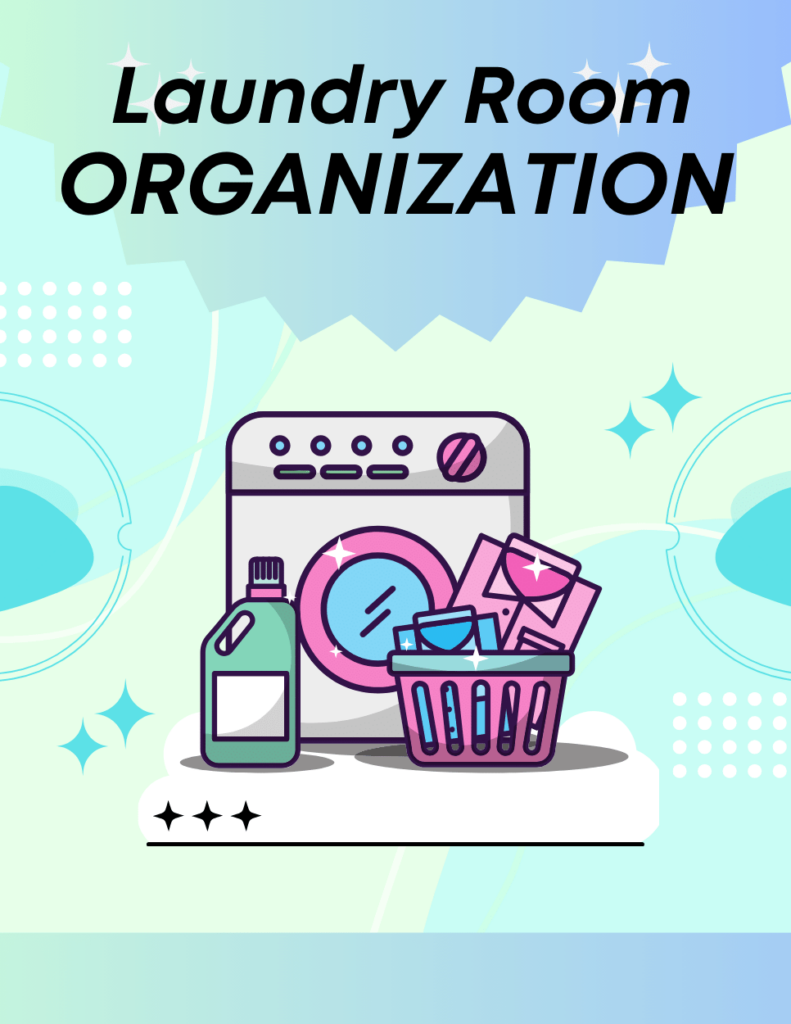
Jumping into Days 26 to 28, it’s all about giving your laundry room some love. This area often gets overlooked but deserves a bit of sprucing up to make laundry less tedious and more manageable.
Day 26 is your fresh start. Clear out everything. Sort through all your laundry supplies: detergents, softeners, brushes, and miscellaneous bits and bobs. Get rid of any empty containers or things you no longer need.
Next, Days 27 and 28 are about getting clever with storage. Bring in shelves for soaps and cleaners. Get bins with labels for sorting clothes. Hang drying racks on the wall – it’s a real space-saver!
Your laundry room’s going to shine with orderliness. Everything’s in its place, making the daily grind of laundry way smoother and kinda fun!
Day 29-30 Garage and Attic Decluttering Strategies
The final two days of our challenge focus on the garage and attic – spaces often relegated to the background but crucial for overall home organization.
Day 29 is about the garage. Begin by removing all items and categorizing them – tools, sports equipment, seasonal decorations, etc. This is also the perfect time to let go of things that haven’t been used in years. Introduce shelving units and storage bins for categorized items. Clearly label everything, and consider using a pegboard for tools to enhance visibility and accessibility. The aim is a garage where everything is easy to find and within reach.
Day 30 shifts to the attic. Similar to the garage, start by categorizing items. Since the attic is often used for long-term storage, prioritize sturdy, clear bins for easy identification. Label each bin and create an inventory list if necessary. Arrange items in a way that frequently used items are easily accessible, while seasonal or rarely used items can be stored further back.
Day 31: Keeping It Clean
Maintenance day! Reflect on your progress and plan to keep your space organized. Remember, a tidy home is a journey, not a destination.
Wrapping Up Our How to Organize Your Home Challenge
Congrats on completing the challenge! Your home is now a reflection of your spirit and style. Keep up the good habits, and enjoy the tranquility of your organized space. Don’t forget to connect with me on Twitter and share your thoughts in the comments. Thanks for joining! 🏡