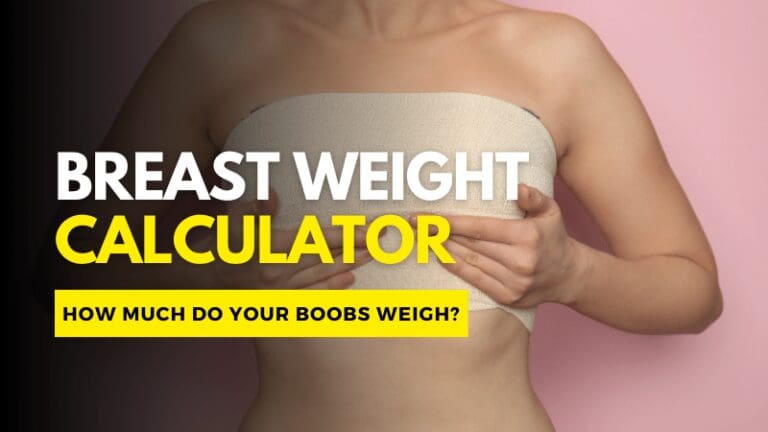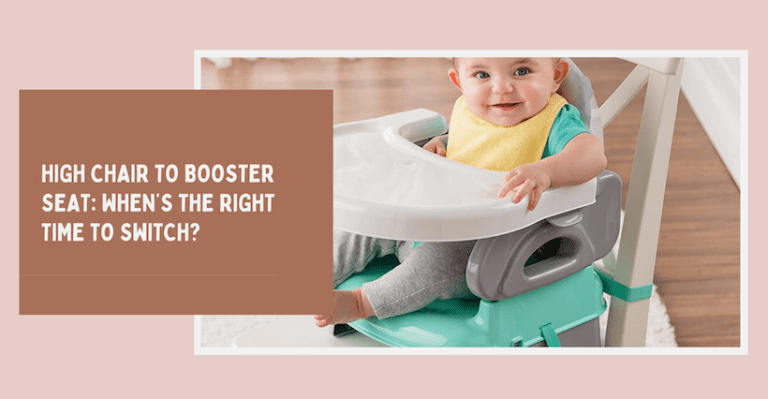3 Steps To Use AirPods As A Baby Monitor
Hello, parents and caregivers!
Did you know your wireless earbuds help with baby monitoring? Let’s dig a little deeper into using AirPods as a baby monitor, situations where they can be useful, and explore tips to effectively use AirPods as a baby monitor.
Your iOS devices have Live Listen which makes it possible to use AirPods as baby monitors.
It was actually introduced as an iOS tool for people with hearing difficulties, and then it found its way into the baby monitoring sphere helping parents and caregivers listen to their young baby in the nursery without worrying about background noise!
Table of Contents

AirPods as Baby Monitors: Who Is It For?
- This feature is useful for parents who can’t always see the screen when consumed with work or chores. Setting up your wireless earbuds as baby monitors makes sense in such situations.
- It is also helpful for parents or caregivers who have mild hearing difficulties. This way, caregivers will be all ears to their tiny ones’ needs even when they’re not watching them.
3-Step Guide To Use AirPods As A Baby Monitor
Remember when I talked about using an iPad as a baby monitor? This is a similar scenario where you connect AirPods to iOS devices for handy and effective baby monitoring. This is all possible because of the Live Listen feature, which separates necessary sounds from other noises (think VOX mode).

Let me help you with easy steps to set up your AirPods as a baby monitor.
Step 1: Pair The AirPods with Your iOS Device
Ensure your AirPods are connected to the child unit, which must be an iOS device like an iPhone or iPad. Your iPhone or iPad will be placed in your child’s room, and you use your AirPods to listen to your baby’s sounds.
Step 2: Add Live Listen to Your iOS Device
Add Live Listen to your Control Center.
- Go to “Settings” on your device.
- Tap on “Control Center”,
- Scroll and turn on the “Hearing” icon with a green plus sign.
Step 3: Use “Hearing” From Your Connected Device
Tap the “Hearing” icon from your Control Center Panel. Now, you can listen to your baby’s sounds from your connected iPad or iPhone, which is used as a microphone.
Do Baby Monitor Apps Support AirPods?
When looking for baby monitor apps, ensure they are compatible with your iOS device when connected to your AirPods and have audio functions.
Here are some reputed baby monitor apps that support Apple devices:
- Cloud Baby Monitor is known for its high-quality audio and video. It also features super-sensitive audio so you can hear your baby breathe.
- Baby Monitor 3G delivers incredible baby log features, including crystal clear audio-video monitoring.
- Annie Baby Monitor is another popular app with good-quality sound and visual features.
Tips To Effectively Use AirPods As A Baby Monitor

1. Child Unit Placement
- The right placement of the iOS unit device in your baby’s room is vital for seamless audio and visual feed.
- Please ensure you place it in a location where you can hear your baby’s sounds without interference.
Recommended Reading: Where to Put Baby Monitors
2. AirPods Range
- The AirPods Pro has a wide range compared to the first and second-generation AirPods. In addition, environmental factors (like too many Wi-Fi networks) and physical factors (walls, furniture, etc.) could affect the AirPods’ range.
- So, ensure the distance between your AirPods and connected devices falls within the range and is free of interference to maximize your hearing experience.
3. Volume Settings
- Make sure you customize the volume settings on AirPods to suit you best.
- Some parents may prefer high volumes when they’re away from their baby’s room to remain alert to their baby’s needs, and vice versa. So, please keep that in mind.
4. Pay Attention to Battery
- You must ensure that you check the batteries of both your child unit device (iPad/iPhone) and your AirPods.
- It’s better to keep your devices fully charged to enjoy a stable connection. Remember that the battery consumption of AirPods depends on your usage.
Troubleshooting Audio Issues
If you encounter low sounds or no sounds in one of the AirPods, check for the following:
- Your AirPods may not be fully charged. You can check the charging status of your AirPods and charging case on your iPad or iPhone, whatever is connected.
- The connected iOS device may not be updated.
- The connected microphone device and AirPods may contain debris that impacts the sound.
You can also reach out to Apple Support if these issues keep cropping up.
Summing Up: Baby Monitoring with AirPods
AirPods are suitable as baby monitors for parents with hearing aids or when they are busy at home cleaning or working. The ultimate benefit of wireless earbuds is that they let you focus on your baby’s sounds by eliminating background noises. However, ensure you are charging it to full and stay within the range of the connected device.
Happy parenting!