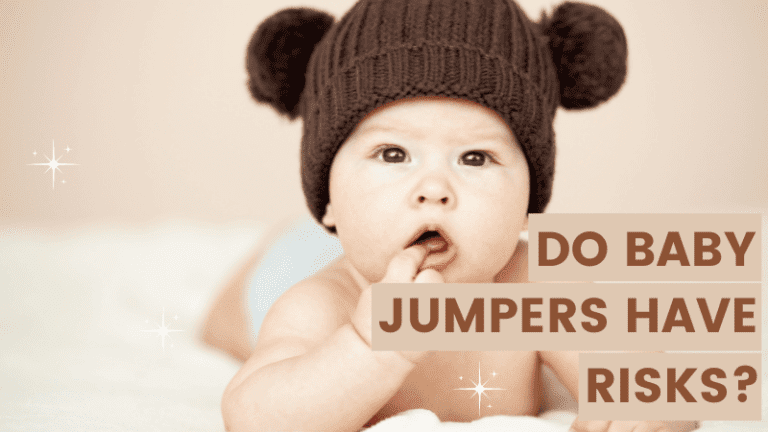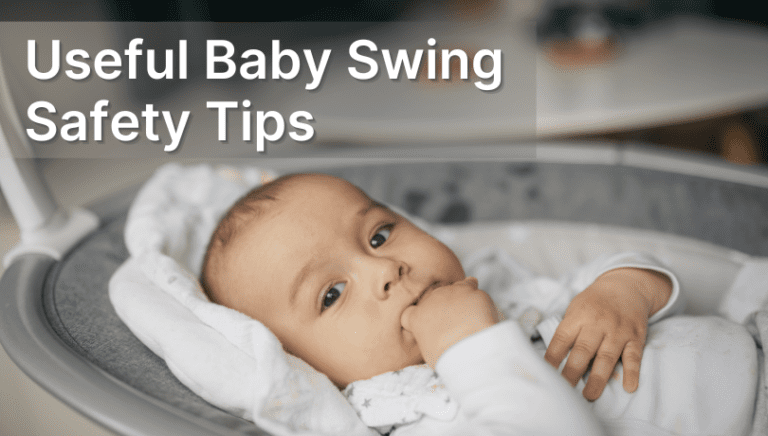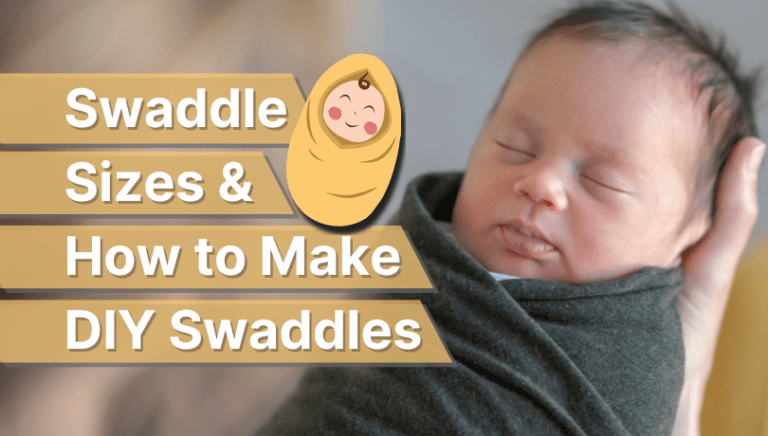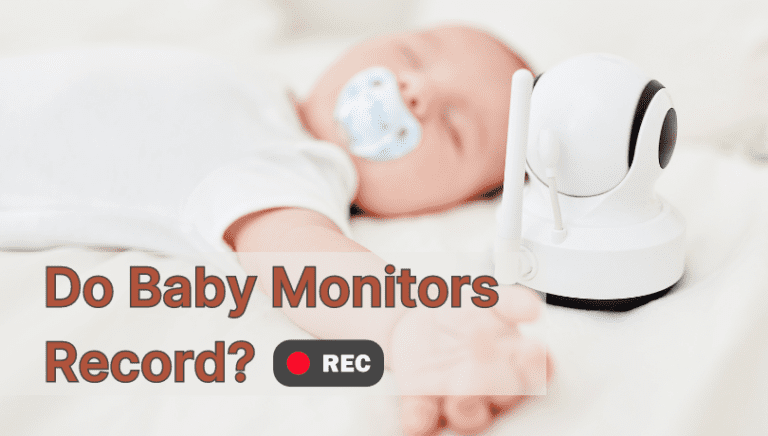WiFi vs Non WiFi Baby Monitor: What’s Better?
My very first baby monitor was an audio-only device. I got it for Avery, my first daughter, way back in 2008. I could only hear my baby using that and even then, there was a lot of interference that I dealt with. But today, baby monitors are so advanced!
Back in one of my last blogs, I touched upon types of baby monitors and went through the advanced features of smart baby monitors too, but here I want to explain WiFi vs non WiFi baby monitors in more detail, with pros, cons, and some cost comparisons.
Table of Contents
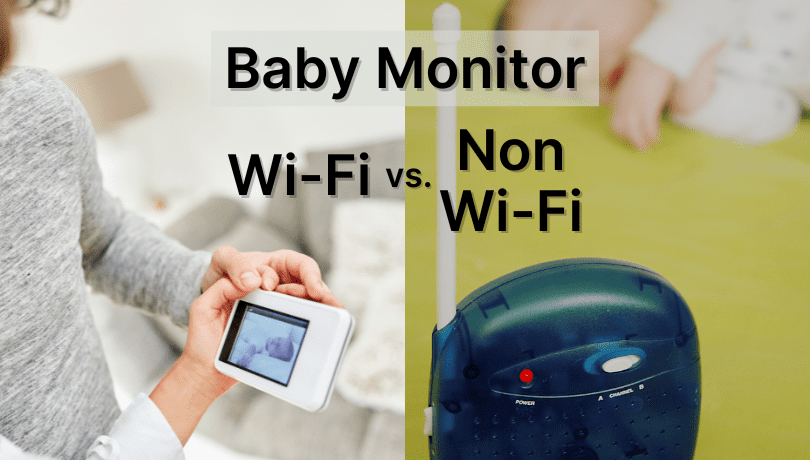
WiFi vs Non WiFi Baby Monitors: The Basics
| Wi-Fi Baby Monitors | Non-Wi-Fi Baby Monitors |
|---|---|
| Internet-Based: Connects the parent and child devices through the Internet to provide a live feed of your baby’s movements. Remote Access: Use your parent unit remotely, even from your phone. Install the app and configure it with the parent unit. | Dedicated Connection: Don’t require a connection to your home network; works on a secure and dedicated connection. Types of Technology Used: Today’s non-Wi-Fi baby monitors use FHSS or DCET technology. |
Wi-Fi Baby Monitors

Key Features and Advantages
- Remote Viewing: You can view your baby from anywhere as long as you are connected via the Internet.
- Long Range: You can enjoy a long transmission range by linking the child unit to your smartphone.
- Smart Devices Compatibility: Besides phones, advanced Wi-Fi monitors are compatible with iPad, Amazon Alexa, Google Home, and Apple Watch.
- Capture Moments: Wi-Fi monitors come with an app installation where you can record milestones and store photos & videos.
Limitations Of Wi-Fi Baby Monitors
- Expensive: To my knowledge, the range of top Wi-Fi monitor brands starts at over $150 due to their modern features.
- Internet Dependency: These monitors need a strong yet stable internet connection; otherwise, you might end up frustrated.
- Security Concerns: Wi-Fi counterparts are more susceptible to hacking. So, you need to be meticulous by setting strong credentials, regularly updating apps, and more.
Non-Wi-Fi Baby Monitors

Key Features And Advantages
- Economical & Secure: I ordered my non-Wi-Fi baby monitor from Baby Sense Monitors at $69.99. They also have four installment options. Plus, its hack-proof features give me peace of mind.
- Long Battery Life: Usually, non-Wi-Fi monitors have more battery life as they don’t rely on your home network. My monitor is set to ECO mode (also known as VOX mode), so the battery runs for about 10 hours on most days.
- Easy Setup & Use: Pairing the camera with a monitor took me 2 minutes, as it already has a direct point-to-point connection. Check out your manual for more details because it changes from brand to brand.
- Fast Transmission: Unlike Wi-Fi monitors, non-Wi-Fi monitors don’t go through multiple channels to transmit data, since they work on a dedicated signal.
Limitations Of Non-Wi-Fi Baby Monitors
- Limited Range: Range is a constraint, as non-Wi-Fi monitors are not internet-connected. My baby monitor offers 900 feet of (open space) range, which is perfect for me. But, some parents might prefer a wider range.
- Signal Disruptions: There is a possibility of potential interference from nearby household devices that end up working on similar frequencies as your non-Wi-Fi baby monitor.
- No Cloud Storage: Unfortunately, non-Wi-Fi monitors don’t have a backup if the device gets damaged.
- Lack of Advanced Features: They also lack features like sleep analysis, breastfeeding chart weekly, etc.
Security And Privacy Considerations
The truth is that internet-connected devices are more vulnerable to hacking. But it wouldn’t be fair to say non-Wi-Fi monitors can’t be hacked either; hackers just need to be closer to the signal range to disrupt the feed.
Nowadays, Wi-Fi monitors have also added additional security settings. With two-factor identification sign-in, hackers require your cell phone to trace your baby monitor.
No matter what you are choosing, just keep the following things in mind:
- Research the brand reputation before you purchase a baby monitor. Read people’s reviews on their websites, Google, or e-commerce stores.
- If it’s a Wi-Fi baby monitor, ensure it has strong encryption and privacy policies.
Read More: Signs of Hacked Baby Monitors
Cost Comparison
Wi-Fi baby monitors usually come with a bigger price tag due to their fancy monitoring features. It’s always a matter of personal preference, based on what every family needs.
Here’s a cost comparison table to give you a better idea of expenses:
Wi-Fi Baby Monitors
Non-Wi-Fi Baby Monitors
Choosing The Right Baby Monitor For Your Needs

When you’re choosing a baby monitor, think about the following:
- Do you need a wider monitoring range?
- Do you need smart monitoring features like sleep tracking, heart rate monitoring, and more?
- Do you sometimes need remote access or want to stay connected using your smartphone?
If yes, then Wi-Fi-based baby monitors are your best bet. But, if you’re looking for baby monitors that:
- are more secure, less hackable
- can be used even with power cuts,
- are budget-friendly, and
- provide simple monitoring with a decent range,
Then, non-Wi-Fi monitors might suit your needs better.
Bottom Line
Don’t put so much pressure on yourself to decide between Wi-Fi vs non-Wi-Fi baby monitors. Think about the key objectives you’re looking for in your baby monitor. You’re the right person to decide according to your family’s needs.
Both types of baby monitors have their pros and cons. However, you should evaluate your personal choices after discussing them with your family and close friends.
I hope the guide helped. Good luck!