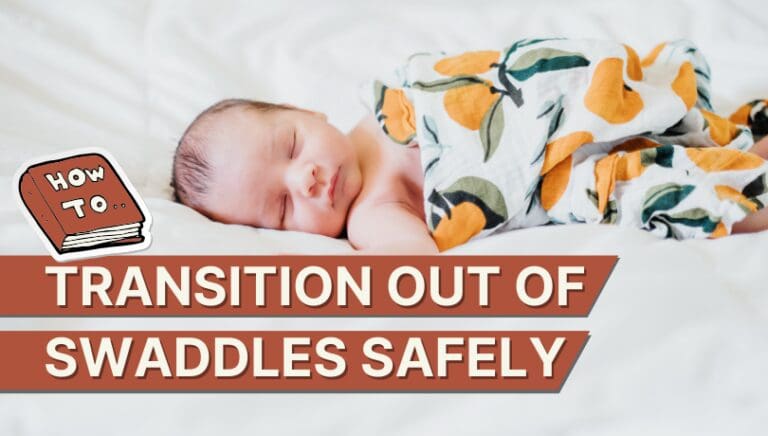2 Simple Ways to Use Apple Watch as Baby Monitors
It’s amazing how technology has managed to improve baby care! I used to think baby monitors themselves were such a huge innovation, and now we’ve got Apple watches that can turn into baby monitors! That’s really cool, don’t you think?
These smartwatches have modernized safety for your babies, and they’re budget-friendly too. So, I wanted to talk a little bit (well, not exactly a little bit, haha!) about how to use Apple Watch as baby monitors, explore apps, and Apple Watch series that work seamlessly with baby monitors.
I also discuss in length about troubleshooting problems with this function and how to make the best use of it. Here we go!
Table of Contents

Apple Watches That Work As Baby Monitors
Apart from phone connectivity and managing fitness, this smartwatch lets you keep a tab on your little ones’ activities remotely. As you connect the watch with your kid’s iPads, you get complete control of what they are watching and playing online.
Additionally, when you connect it to an iPhone or iPad in your baby’s room, you can access real-time monitoring from a distance. You can watch and hear sounds from your baby’s room. All you need is a viable internet connection!
Here’s a list of the Apple Watch series that can work as baby monitors.
Note: The compatibility of the Apple Watch Series may depend on the applications. Check the details of supporting OS versions before installation.
Apps to Turn Apple Watches into Baby Monitors
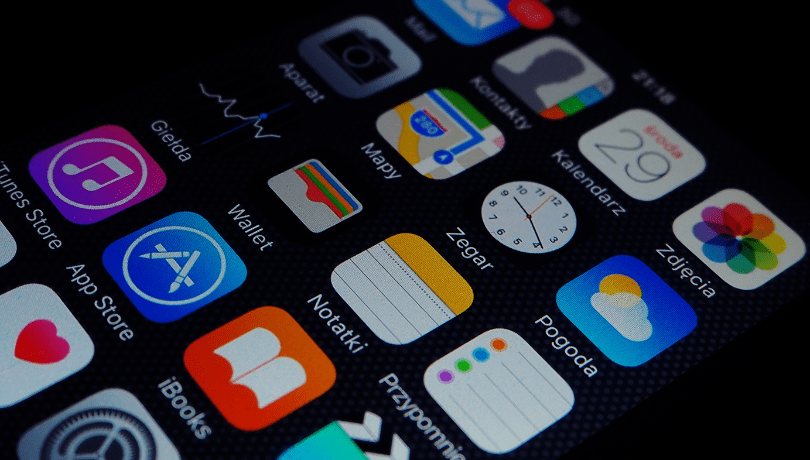
1. Cloud Baby Monitor
Cloud Baby Monitor is a paid app that lets your Apple Watch work as a baby monitor. The app supports watchOS 9.0 or later. Here are some of its best features:
- It enables you to access live video remotely.
- It can work on Bluetooth in places where you don’t have internet.
- It can alert you when noise and motion are detected.
- It can even play lullabies and allow you to control volume at a distance.
- It has a night light with brightness control for a clear picture of your sleeping baby.
Additionally, the app’s updated versions render a better parenting experience. Also, it has great customer support.
2. Annie Baby Monitor: Nanny Cam
The Annie Baby Monitor app is suitable for Apple Watch OS 8.0 or later with features like:
- A live video stream that assists parents in monitoring their baby’s sleep and every move.
- Engagement or talking feature via audio and video.
- Other useful features like multiple child and parent support, activity charts, motion detection, etc.
Also, please note that the app has a trial option for first-time users, and this can give you a better idea of its features before purchase.
Can You Monitor Your Newborn Using Apple Watches?
Yes! Once you link your Apple Watch to the camera or the iPhone using the steps above, you’ll have all eyes and ears on your baby right from the comfort of your wrist.
Now, monitoring your infants through Apple Watch is seamless due to the following reasons:
- Two-Way Audio – You can listen to your baby’s sounds and also talk to them to let your baby feel your presence.
- Live Video Streams – It can provide live video streams in low-light conditions to carefully check on your newborn.
- Motion Detection – It can alert you about unusual movement when you are occupied with other chores or when everyone’s asleep.
- Alerts – It has a sound alert feature for better monitoring, especially in noisy environments.
- Intruder Detection – It can detect any potential intruders for better safety.
2 Ways to Use Apple Watch As Baby Monitors
Apple Watches can be set up to be baby monitors in 2 ways:
- Connecting a baby monitor camera with your Apple Watch
- Connecting an iPhone (child unit) with your Apple Watch
If this is your first time here, let me just briefly explain what a parent and child unit is in a baby monitor:
- Child Unit – The device you place in your baby’s room to help monitor your child.
- Parent Unit – The device that connects to the child unit to see what goes on in your child’s room (in our case, we want our Apple Watch to be the parent unit).
1. Using a Baby Monitor Camera as a Child Unit
If you own a baby monitor camera, follow the 5 steps below to set up an Apple Watch as a monitor. Here we go!

- Make sure the camera is compatible with your watch.
- Download and install the vendor’s app on your iPhone. Then pair the camera with your iPhone.
- Tap on the “Watch” app on your iPhone and go to “My Watch”.
- Look for the app for your camera and click on it.
- Now go to the “Show App on Apple Watch” and turn it on.
And that’s it. Your camera is linked to your watch.
2. Using an iPhone as a Child Unit
You can use your old iPhone as a child unit and an Apple Watch as your parent unit. Follow these step-by-step instructions:

- Look for a baby monitor application that is compatible with your Apple Watch.
- Download and install the app directly on your watch if it’s possible. Otherwise, follow the process on your iPhone connected to your watch.
- Follow the app’s instructions and grant permissions on your mobile for the microphone, camera, and notifications. Check that you have enabled notifications by adjusting the settings on your Watch’s app.
- Test both connected devices linked to the app to see the camera angle, audio clarity, and app features.
Once the setup and testing are done, you can enjoy a live video feed on your watch.
Kelleigh’s Tips to Make the Best Use of Your Apple Watch
- Adjust the Volume According to Your Home’s Needs: You may need to change the settings to fit your needs. Please ensure you increase the volume on your Apple Watch to listen to your baby’s cries or voices when you are in a noisy environment.
- Strategic Camera Placement: The camera placed in your tiny one’s room should be positioned accurately for a clear view through your watch.
- Pay Attention to Connectivity Range: For flawless audio and visual, your Apple Watch must be in the range of an internet connection. And if you’re connected via Bluetooth, there’s a range for that as well, so please keep that in mind.
Other devices that can be used as baby monitors: Alexa Echo, iPads and iPhones, and AirPods.
Troubleshooting Problems with Apple Watches
You may encounter a few issues when using an Apple Watch as a baby monitor. Here’s how you can solve them.

Issue 1: When the Screen is Not Responding
- It may happen when you constantly touch the Apple Watch screen with wet hands. So, please clean the screen and ensure your fingers are dry before you use the watch.
- Also, a screen can hang if you put on a screen guard or case that’s not quite right. Try removing it to see if it improves.
- Sometimes, unresponsive screen issues can be due to outdated applications. Therefore, keep the apps updated.
Issue 2: Unable to Connect to Internet/Wi-Fi
For this problem, please observe whether the Wi-Fi issue is only for your Apple Watch or all devices. If it’s for all devices, you’ll need to contact the internet service provider to resolve the issue.
If your problem is only on your Apple Watch, follow the below steps:
- Turn Wi-Fi off and on in your Apple Watch twice or thrice to refresh.
- If it cannot connect, press “forget network” and reconnect from scratch. To forget the network, go to settings on your watch, click on Wi-Fi, tap the network, and select “Forget this Network.”
- Lastly, you can try checking the router’s frequency band. It has to support your Apple Watch series. For instance, series 5 doesn’t support 5 GHz networks.
Issue 3: The App is Not Working
Before installing a baby monitor application to track your infant, check if the app is compatible with your series. If you still face issues, these workarounds might help:
- Simply restarting your watch sometimes works in your favor.
- Relaunch the application by double-pressing the Digital Crown. It will open the list of applications you have. Now locate your app by swiping left and then open it again.
- You can also try reinstalling the application by going to the app menu, selecting the app, and clicking on the small cross icon to first uninstall it. Then, simply install it again.
Safety & Privacy Concerns
Being a mother, I know you can’t overlook having a safe monitoring environment for your little ones. That’s why I’ve discussed three potential security issues you must consider.
- Secure Internet Connection and VPN – Please ensure that your home network is encrypted with a strong yet unique password. Adding a VPN (Virtual Private Network) to it shields your data from unauthorized access.
- Keep an Eye on Firmware Updates – Manufacturers notify you of firmware updates on baby monitors. If the firmware is not upgraded, it leads to security threats, making it easy for hackers to invade your privacy.
- Apps with Strong Encryption – The chances of unauthorized individuals mishandling sensitive data are high for applications that are not strongly secured. To reduce the risks, look for well-known baby monitor apps with firm encryption methods.
Recommended Article: How to Tell if My Baby Monitor is Hacked
Summing Up: Apple Watches as Baby Monitors
Leveraging your Apple Watch as a baby monitor is a budget-friendly and good choice to make. While cooking or doing other household chores, you can watch your baby from your wrist.
So, to establish a safe monitoring environment, look for reputed baby monitor apps on your watch. Last, but not least, be careful to use a secure internet connection with apps that protect data from potential hackers.